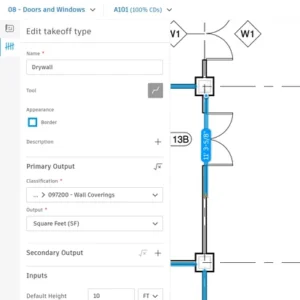How to Use a Free Proofreading Tool to Create Error-Free Content
Online proofreading tools are a great way to eliminate errors in your writing. These free tools can help you write error-free content and improve your grammar skills.
Ginger is a browser extension that can check your writing on almost any platform. It has a basic version and a premium version with more advanced suggestions.
Grammarly
Grammarly is a free software program that checks your spelling, grammar, and style. It also identifies contextual errors and suggests corrections. The tool can be installed on your desktop computer as a plugin or browser extension. It can also be downloaded as an app on your mobile device. It can be useful if you write for business purposes and want to ensure that your writing meets professional standards.
Grammarly has an intuitive interface and is easy to use. You can select goals based on the audience, genre, and style of your text, and it will make adjustments accordingly. It can even recognize if your text contains plagiarism, comparing it to billions of web pages and ProQuest databases. However, it is important to remember that Grammarly is not a substitute for a human editor.
When you start a new document, it will scan the entire text and identify errors and suggestions for corrections. It will also provide a performance score, which is an estimate of how well your writing is likely to perform in its intended context.
Some people hate Grammarly because it sometimes flags things they don’t like or suggest rewordings that don’t improve the writing. This is because it is a tool that can’t replace the knowledge and skills of a human editor. Having said that, you can choose to ignore its recommendations and stick with your own preferences.
Linguix
Linguix is an AI-powered writing assistant that helps you to correct grammatical errors, improve your writing style, and increase your vocabulary. It also eliminates plagiarism and offers a variety of content templates to get your writing started. It is an ideal choice for professional writers who need to produce high-quality, error-free content in a timely manner.
The software uses contextual analysis to identify errors and offer suggestions. For example, it will know that you meant to write thier instead of their and will provide a list of synonyms to help you fix the mistake. In addition to grammar and spelling, Linguix will also check your writing for wordiness and cliches. It can even help you rewrite a sentence to improve its clarity and brevity.
It is easy to use, and has a clean interface. It also features an intuitive keyboard shortcut feature to save you time. This allows you to quickly correct grammatical errors, eliminate spelling mistakes, and make sure your writing sounds native. It can also detect if your words have been used before, which is helpful for eliminating plagiarism.
It integrates with millions of websites and has a powerful search engine for finding synonyms. It has several plans, including a free option for individual users. The premium version includes advanced grammar and punctuation checks, integration with thousands of other tools, and a library of content templates. It also has a number of business-specific features, such as centralized billing and user management, style guides, and insights dashboards.
Slick Write
Slick Write is a free online proofreading tool that provides a comprehensive critique of writing, pointing out areas of improvement and highlighting words worth removing. It also suggests alternative wording, and highlights cliches and unusual words. This helps writers correct grammar errors, improve sentence structure and enhance vocabulary. This tool is ideal for anyone who needs to take their writing to the next level, including bloggers, novelists and SEO professionals.
It is easy to use, simply enter your text and click the check icon at the top of the page or in the side menu. Select a category from the options available-Features, Structure, or Vocabulary-and Slick Write will begin to analyze your work. You can choose to view the results in different colours depending on the sentence length, such as small sentences in purple and medium length sentences in green, or by their categorization – Abstract words, repetition of words, and excessive usage of adverbs are all scrutinized.
Slick Write is an excellent tool, but it’s not perfect. It can’t pick up every spelling error, and it doesn’t explain why a particular problem is an error. However, it can save you a lot of time by identifying mistakes and suggesting ways to fix them.
Wordy
Wordy is a free grammar checker that allows you to correct mistakes in your writing. It helps you improve your grammar and makes your content more effective. It also provides suggestions for sentence structure, length, and tone. It is a great tool to use for both amateur and professional writers.
Writing an error-free piece of content is a must if you want to impress your readers. Errors can cause confusion and make your work look unprofessional. However, you can avoid this problem by following the right tips. To start with, it is important to edit and proofread your content before publishing it. This process can be a time-consuming task, but it is essential for a professional and polished article. You should try to read the text slowly and thoroughly.
Another way to spot errors is to ask someone else to read your work. This will help you distance yourself from the work and catch any mistakes that you might have missed. You can also try to read the document in a different font, as this will make the words appear smaller and more distinct from each other.
It is also important to avoid wordiness in your writing. Wordiness is the use of excessively long and complicated words. Examples of this include phrases such as “that which,” which can be shortened to what. If you have a lot of wordiness in your writing, it will be difficult to convey your thoughts clearly and may confuse your reader.