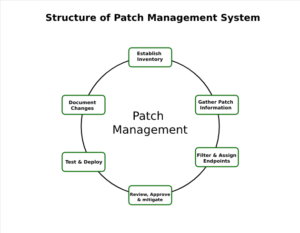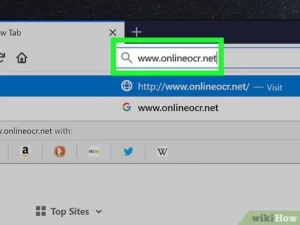How to Create a Logo Online
Your logo is a critical business asset. You want it to be recognizable and memorable, and to look good on everything from a billboard to a business card.
Stick to simple colors that match your brand and appeal to your target market. Avoid trendy color schemes that will likely date your logo in three years.
Colors
Colors have a huge impact on how people perceive brands. They can evoke emotions and associations in people, such as red representing passion or blue symbolizing trust. This is why it’s so important for marketers to understand color psychology and use it in their brand’s logos.
The right colors can make a brand look bold and modern, or they can appear traditional and refined. Canva’s logo templates come with designer-approved color combinations that will project the image you want for your brand. It’s often a matter of testing out your designs and adjusting the colors until you find a combination that works.
You can also choose a monochromatic or analogous color scheme, which is more limiting but can create a bold and striking look. Or, you can also try using a split complementary color scheme, which uses colors opposite each other on the color wheel and has a strong contrast. Just be sure to stick with a limited palette to avoid visual overload. Also, be sure to avoid neon or extremely bright colors as they can appear overpowering and unprofessional.
Typefaces
When it comes to logos, typography is just as important as the color and shape. The right font can convey a message that resonates with your audience, making them feel connected to your brand. For example, an elegant script font might evoke feelings of luxury and sophistication, while a sans-serif font could communicate your company’s values of sustainability and simplicity.
Another important factor to consider is the readability of your chosen font. If your font is difficult to read, it may cause confusion and make your logo look unprofessional. This is especially important if your logo will be used in print or at a small size on screen.
Shopify’s free online logo maker Hatchful makes it easy to create a custom, professional-looking logo for your business that communicates the right message to your audience. Using simple, clean designs and customizable text styles, it’s easier than ever to design a logo that makes your business stand out. To get started, just enter your business name and start playing with different fonts to find the one that best matches your brand identity.
Icons
Icons are a critical element of any website design, providing users with quick and efficient ways to complete tasks. When designed well, icons can help eliminate the need for large amounts of explanatory text and enhance a website’s aesthetics. Icons are also important for international users, as they can convey meaning across languages.
One of the most important considerations when designing icons is the amount of detail included. Too many details can make an icon look cluttered and difficult to identify, especially at smaller sizes. A good rule of thumb is to include the smallest amount of detail required for the icon to communicate its intended meaning.
It’s also important to create design standards for icons to ensure consistency and recognizable communication. For example, defining the number of colors each icon should use will help ensure that the icons are visually cohesive and easy to recognize. Additionally, ensuring that each icon is drawn with smooth curves and angles will help to reduce pixelation when they are scaled down for small screens. This will improve usability for all users, including people with low vision.
Illustrations
Illustrations are a great way to communicate information about a business. They can show the type of product, a visual representation of a brand’s value proposition (like the Starbucks “roaming” logo), or even just a style that is unique to the company.
When it comes to illustrations, the most important thing is to make sure that they match the overall tone and feel of your brand. To do this, you’ll need to know your audience and how they respond to different types of imagery. For example, different colors evoke specific emotions. Knowing this can help you create an illustrated logo that communicates a specific message to your customers.
To start, sketch out some preliminary ideas and get a feel for how they look together. Then, use your rough sketches to identify one concept that you want to develop into a final design. If you’re short on time or budget, try a free vector graphics editor like Inkscape or Vectr. These programs are similar to Adobe Illustrator but are more user-friendly for novices. They also feature a handy Shape Builder tool that lets you unite or separate geometric shapes with a few clicks and drags.
File Formats
During the logo design process, your designer will provide you with a number of image file formats. The files’ extensions (the letters that follow the period in a file name) will tell you how each format functions.
JPEG
This is a raster image format ideal for digital images like icons, flat logos and text. It can be used on websites and is also acceptable for some print applications. However, it cannot be enlarged without losing quality and doesn’t support transparent backgrounds.
PNG
This raster image format is ideal for web uses and will work well with most website designs. It can be sized up to five inches wide and will look sharp. It can also be used on top of photos or with colored backgrounds without having a rectangular box appear around it.
SVG